Depending on the problem you are solving or your preferences, you may want to change the number of decimal places that are displayed on your financial calculator. Fortunately, this is quite easy to do. Keep reading to learn how to change the way numbers and decimals are displayed on the TI BA II Plus and HP 12c financial calculators. This tutorial also discusses comma versus decimal notation on the HP 12c.
TI BA II Plus
To change the number of decimal places that appear on your TI BA II Plus, follow these steps:
- Press the 2nd button
- Next press the key
- Finally, press one of the number keys (0 – 9) to set the number of decimals places you want displayed, followed by
And that is all there is to it! If you want to display 3 decimal places, you press 2nd and any results will be displayed out to three decimal places on your calculator.
HP 12c
Similar to the TI BA II Plus, it is also very easy to change the number of decimal places you want displayed on your calculator screen. Do the following to change your decimal places:
- Press the f button
- Next press the number on the calculator keypad representing the number of decimal places you want to see
This trick is extremely simple to implement. If you want to see 5 decimal places on your HP 12c, all you need to do is press f and you are finished.
One additional tip: you can also display numbers in scientific notation on the 12c. To do this, press f and results will be displayed in scientific notation.
Switching Between Decimal and Comma Notation on the HP 12c
The HP 12c also has a feature that allows you to change the way numbers are displayed. You can have separators between large numbers (like 10,000) displayed as either a comma (,) or a decimal (.) on the HP 12c. To toggle this setting, do the following:
- Turn off your HP 12c calculator
- With the calculator off (nothing displayed on the screen, hold down the button,
- Release both buttons. To toggle between these two display options, simply repeat Steps 1 and 2
then press the with the still depressed
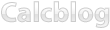
3 Responses to Changing the Number of Decimals Displayed on the TI BA II Plus and HP 12c